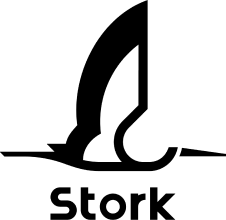Frequently Asked Questions
General
Can I use tethering (Personal Hotspot)?

Yes, you can use it with your Stork Mobile eSIM as long as it is enabled on your device.
Can I make phone calls or send SMS?

Stork Mobile eSIM is for data use only. So it does not come with a mobile phone number to make phone calls or send SMS. However, you can use VoIP apps such as WhatsApp or Skype to make voice calls and text communications.
Which devices can be used with Stork Mobile eSIM?

iOS/iPadOS and Android devices that are eSIM-compatible AND unlocked can be used with Stork Mobile's eSIM. Devices which are SIM locked can't be used.
For the full list, see Compatibility.
How can I create an account?

Your account will be created when you purchase your first data plan through our website. You cannot create an account without purchasing a data plan.
What methods of payment do you accept?

We accept all the major credit or debit cards including VISA, Mastercard, American Express.
Are there any additional costs besides the data plan fees?

No, there are none. Also, since all our data plans are prepaid, there are no maintenance or fixed costs involved.
Can I keep my eSIM and buy a data plan every time I travel abroad?

Yes. Our data plans are all prepaid, so you can buy a new data plan from the app every time you go traveling and continue using your eSIM. It does not cost you anything when you are not using our data service.
Can I get a receipt for the data plan I purchased?

You can download the receipt from the app, under the History section of your eSIM.
About Data Plans, QR Code and eSIM Profile
Does the eSIM itself have an expiration date?

Stork Mobile eSIM is valid for 180 days from the day the last data plan or data top up was purchased for that eSIM. You can check the expiration date on the app.
When does the data plan I purchased start?

The data plan is ready to use immediately after purchase. The validity of the plan begins when it is used for the first time in a country where the plan is applicable.
Can I use the same QR code to install the eSIM profile on multiple devices?

No, you cannot. Each QR code is tied to a unique eSIM number and can only be used once. If you want to use the eSIM on more than one device, you need to buy a new eSIM and install it separately.
Can I transfer an installed eSIM to another device (or a new device)?

At this time, Stork Mobile does not support the transfer of eSIMs between devices. Additionally, due to security protocols, the QR code used for eSIM profile download can only be used once and therefore, cannot be repurposed.
Does the QR code for installing the eSIM profile have an expiration date?

The QR code expires 180 days from the date of issuance.
Is there an expiration date for an unused data plan?

Yes, you must start using your data plan within 180 days from the date of purchase. (This is because the eSIM itself expires 180 days after the purchase date.)
Can I extend the data plan expiration that I'm currently using?

You can extend it by purchasing an additional data plan (top-up). This is the only way you can extend the existing data plan's duration.
About Using eSIM For Mobile Data
Are any special settings required to use eSIM?

Stork Mobile's eSIM uses roaming communication on your device. So, when using it, enable Roaming from settings. APN setting adjustments are required for Android devices.
How do I set up an APN?

APN settings are only required for Android devices. Please check the following for detailed instructions.
How long does it take to connect to the internet?

As long as you set up an APN and Data Roaming correctly on your device, it should connect to the internet in 1 or 2 minutes.
What's the internet speed I can expect?

The download / upload speed really depends on the country's network infrastructure. You can expect, more or less, the average internet speed in the country of use.
How do I check data balance or plan expiration?

You can check them easily on the app.
Can I buy additional data when/if needed?

Yes, absolutely. When you have an active data plan, the App will show a "Data Top Up" button, tap it and you can proceed to buy additional data plan from there. Once purchase is complete, the data will be added on top of your current data remaining and the expiration will also be extended.
Do I need to be connected to WiFi when I want to buy a new data plan after the previous plan has ended?

Yes indeed. When the data plan ends, your eSIM will be offline so you will need an internet connection in order to buy a new data plan.
Troubleshooting
I bought a data plan from the website but have not received an email.

If you cannot find it in your spam folder as well then please
Stork Mobile does not show up as a carrier when installing the eSIM profile.

Yes, depending on the device or OS version, this happens. But it does not affect or hinder its capability in anyway so please be assured and use normally.
I'm unable to use my eSIM...

Please try the following troubleshooting. For more details on each, please log in to App and find Troubleshooting under menu.
- Manually select a local network
- Specify 3G or 4G in the settings
- Disable the Dual SIM mode (enable the eSIM only for cellular data)
- Deactivate the Low Data Mode
- Remove the installed APN profile if any
I have only one device and cannot scan the QR code.

In that case please manually add the eSIM by entering the necessary code(s) provided with the QR code in the email.
I've got "Could not activate mobile data network" or "PDP authentication failure" error on my device.

If rebooting your device does not solve the issue, go to Settings -> General -> Reset -> Reset Network Settings on your phone to reset the network setting. Then re-enter the APN settings again. (Note that this will reset all the networks setting including the saved WiFi password, etc..)